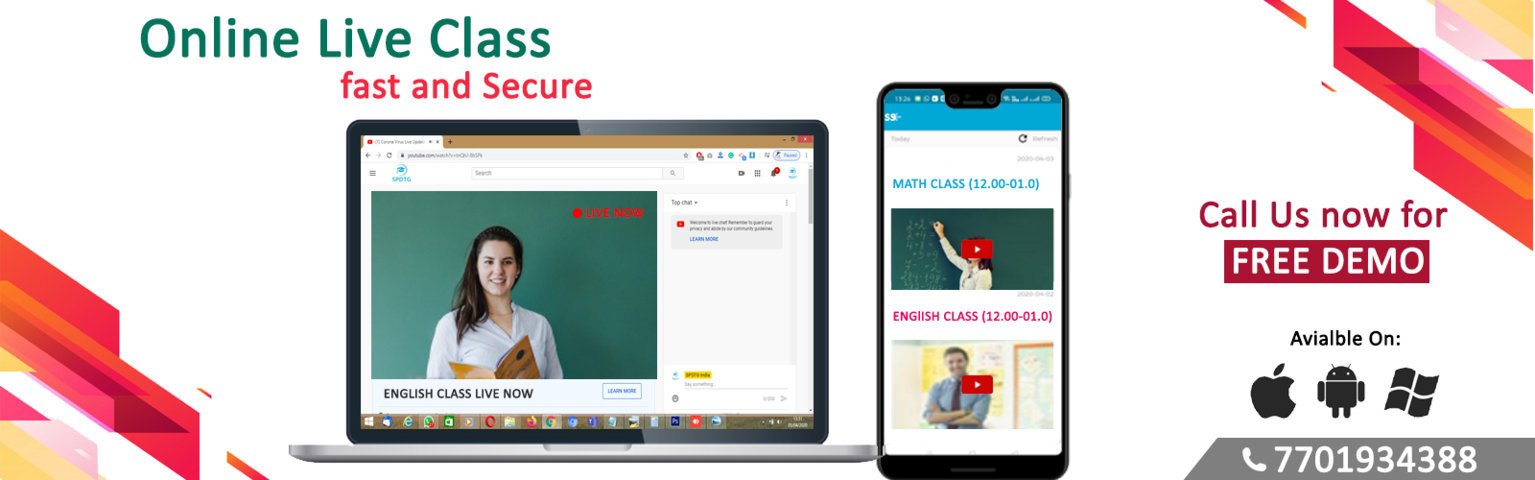
Online Live Video class for school
Online Live Video class for school students for remotely taking the classes by the teachers. After long research, we are making these video classes with the help of YouTube. This live class procedure is simple, it can operate anyone from any smartphone, laptop or desktop.
Why did Live Video Class need for schools?
Due to COVID19 all schools are closed now, but higher grade students must need the class. With the help of this live video class app teachers can give the lecture remotely from their mobile phone. It integrated with YouTube so no need for fast internet. Students can join the live classes and ask for any questions on the chat & comment section, or they can replay the lecture anytime.
By using this Live Video class management can continue the classes and students will continue their learning process. And also the proposed system helps the teacher and students for making a better communication system.

Top 5 Advantage of Live Video Class
- Students and teachers can join the live class anytime.
- Students can replay the lecture anytime from the smartphone & Laptop.
- Institute authority can review the lecture anytime, for quality improvement of the lecture.
- With this system, they can maintain social distance & learn from home.
- The teacher can give & take homework regularly.
How to use Live Video Class step by step?
Step 1: Open your YouTube app.
Step 2: Make Sure you are logged in with the institute’s youtube channel.
Step 3: Click on the Video Cam Icon.
Step 4: Give a relevant title & Description.
Step 5: Copy video key.
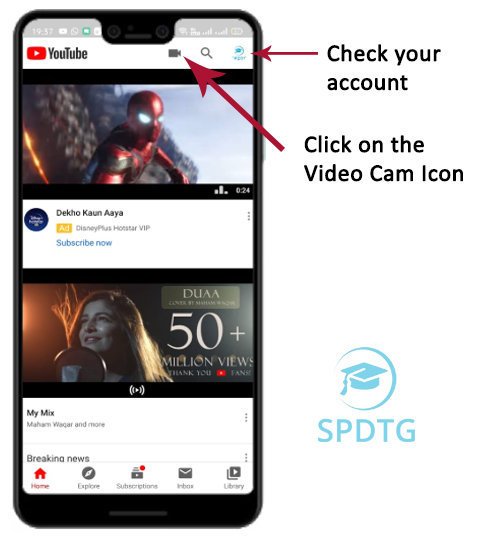
Step 6: Open SPDTG App.
Step 7: Login into the Teacher panel.
Step 8: Open Newsletter and give a title & description.
Step 9: Paste The Video key, that you copied earlier.
Step 10: Click on the publish now & you are live on Air.
Still, have any questions? we are happy to help you, please contact us.
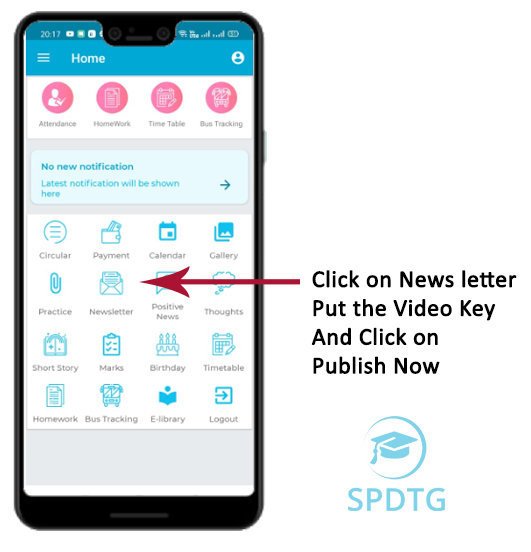
Here is the comparison with other app.
| Feature List | ZOOM & Other Application | SPDTG Application |
|---|---|---|
| Live Stream from mobile | Easily Accessible | It’s very smooth if the subscriber of your channel 1000+ Otherwise its little bit tricky live from mobile. |
| Video Length | Zoom & Other Application allows max 40 min video session. | Our Application Allow you unlimited storage, you can live unlimited times. |
| Upload Option | This type of application used for video conferencing, so there is no option for video upload. | Our app gives you freedom for upload unlimited numbers of video. |
| Watch Time Speed | Need a good internet speed for joining & watching the live class. | SPDTG App associated with YouTube pro, and all you know YouTube can stream the video in any type of internet speed. |
| Availability | Any video conference available on their platform max 7 – 15 days. | We offer unlimited store time. |
| Privacy & Copyright Policy | There is no strong privacy policy; third party can access your video further if anyhow they get it. | SPDTG & YouTube having a Artificial intelligence for checking the copyrighted content on any media platform. |
| Extra Features for Students | Zoom and other application ideal for the offices video conferencing. So there are no additional features for students. | SPDTG App designed only for students & teachers. There are lots of additional features available for managing the learning procedure. Like Home-work, Practice sheet, Circular, Time-table & 20+ more modules. |
